How do I use my gift card to make a purchase?Updated 2 months ago
Your gift card can be used for any of our products in our online Home Delivery store or any of our Local Pickup locations.
Gift Card Codes
To pay with your gift card online you will use the gift card code located at the bottom of the gift card image. To pay at a Local Pickup booth you will use the gift card QR image or code.
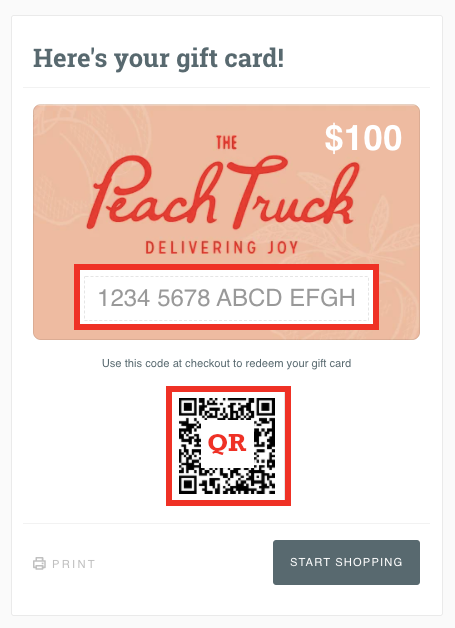
Buying online
When purchasing online for either Home Delivery or for our Local Pickup, select the products you wish to purchase as normal and proceed to the online checkout. When you reach the payment screen, enter your gift card code in the box labeled 'Gift Card or Discount Code'. The balance from your gift card will be used to pay for your order.
If your card doesn't have enough balance to cover the total you can pay the remaining balance using another payment method. If you do not use the full amount of your gift card, please keep the card bookmarked to use the remainder at a later date.
If you have a promotion or discount code please enter it and click 'Apply' first, then enter your gift card code and again click 'Apply'.
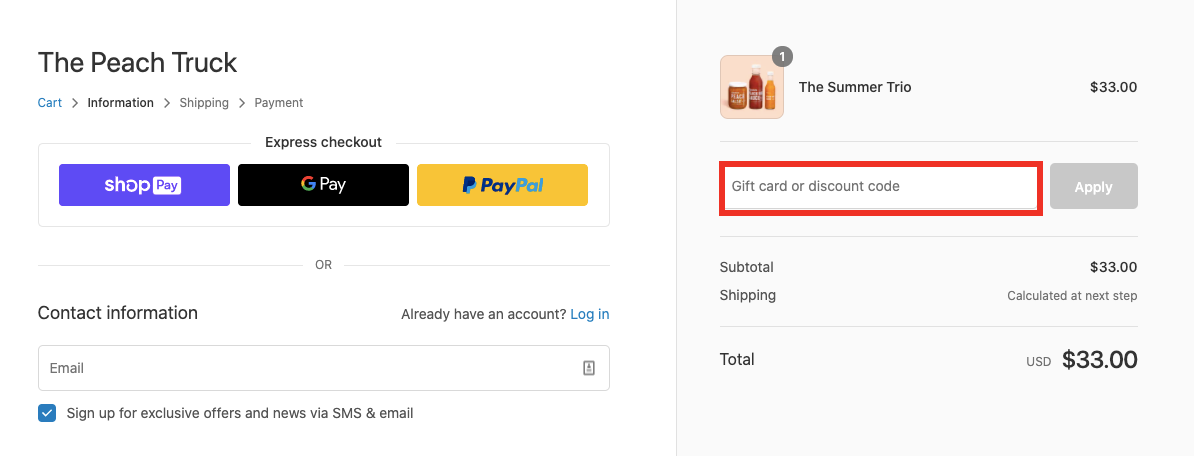
Buying at Local Pickup
When buying at location simply show your gift card code to one of our team members (we affectionately call them slingers!) and they will deduct the gift card balance from your total.
